Managing code locations with Definitions
A code location is a collection of Dagster definitions loadable and accessible by Dagster's tools, such as the CLI, UI, and Dagster+. A code location comprises:
- A reference to a Python module that has an instance of
Definitionsin a top-level variable - A Python environment that can successfully load that module
Definitions within a code location have a common namespace and must have unique names. This allows them to be grouped and organized by code location in tools.
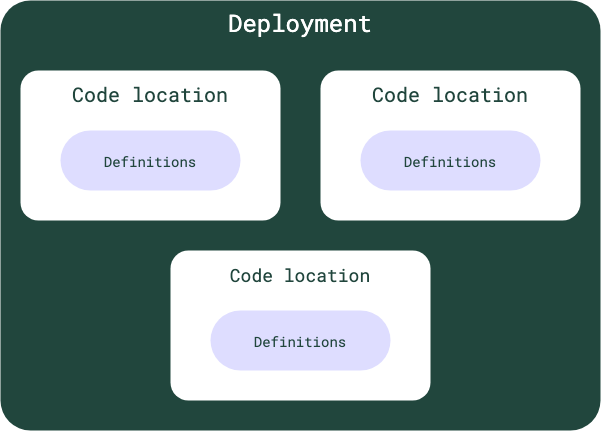
A single deployment can have one or multiple code locations.
Code locations are loaded in a different process and communicate with Dagster system processes over an RPC mechanism. This architecture provides several advantages:
- When there is an update to user code, the Dagster webserver/UI can pick up the change without a restart.
- You can use multiple code locations to organize jobs, but still work on all of your code locations using a single instance of the webserver/UI.
- The Dagster webserver process can run in a separate Python environment from user code so job dependencies don't need to be installed into the webserver environment.
- Each code location can be sourced from a separate Python environment, so teams can manage their dependencies (or even their Python versions) separately.
Relevant APIs
| Name | Description |
|---|---|
Definitions | The object that contains all the definitions defined within a code location. Definitions include assets, jobs, resources, schedules, and sensors. |
Defining code locations
To define a code location, create a top-level variable that contains a Definitions object in a Python module. For example:
# definitions.py
defs = Definitions(
assets=[dbt_customers_asset, dbt_orders_asset],
schedules=[bi_weekly_schedule],
sensors=[new_data_sensor],
resources=[dbt_resource],
)
It is recommenced to include definitions in a Python module named definitions.py.
Deploying and loading code locations
Local development
- From a file
- From a module
- Without command line arguments
Dagster can load a file directly as a code location. In the following example, we used the -f argument to supply the name of the file:
dagster dev -f my_file.py
This command loads the definitions in my_file.py as a code location in the current Python environment.
You can also include multiple files at a time, where each file will be loaded as a code location:
dagster dev -f my_file.py -f my_second_file.py
Dagster can also load Python modules as code locations. When this approach is used, Dagster loads the definitions defined in the module passed to the command line.
We recommend defining a variable containing the Definitions object in a submodule named definitions inside the Python module. In practice, the submodule can be created by adding a file named definitions.py at the root level of the Python module.
As this style of development eliminates an entire class of Python import errors, we strongly recommend it for Dagster projects deployed to production.
In the following example, we used the -m argument to supply the name of the module and where to find the definitions:
dagster dev -m your_module_name.definitions
This command loads the definitions in the variable containing the Definitions object in the definitions submodule in the current Python environment.
You can also include multiple modules at a time, where each module will be loaded as a code location:
dagster dev -m your_module_name.definitions -m your_second_module.definitions
To load definitions without supplying command line arguments, you can use the pyproject.toml file. This file, included in all Dagster example projects, contains a tool.dagster section with a module_name variable:
[tool.dagster]
module_name = "your_module_name.definitions" ## name of project's Python module and where to find the definitions
code_location_name = "your_code_location_name" ## optional, name of code location to display in the Dagster UI
When defined, you can run this in the same directory as the pyproject.toml file:
dagster dev
Instead of this:
dagster dev -m your_module_name.definitions
You can also include multiple modules at a time using the pyproject.toml file, where each module will be loaded as a code location:
[tool.dagster]
modules = [{ type = "module", name = "foo" }, { type = "module", name = "bar" }]
Fore more information about local development, including how to configure your local instance, see "Running Dagster locally".
Dagster+ deployment
See the Dagster+ code locations documentation.
Open source deployment
The workspace.yaml file is used to load code locations for open source (OSS) deployments. This file specifies how to load a collection of code locations and is typically used in advanced use cases. For more information, see "workspace.yaml reference".
Troubleshooting
| Error | Description and resolution |
|---|---|
| Cannot have more than one Definitions object defined at module scope | Dagster found multiple Definitions objects in a single Python module. Only one Definitions object may be in a single code location. |